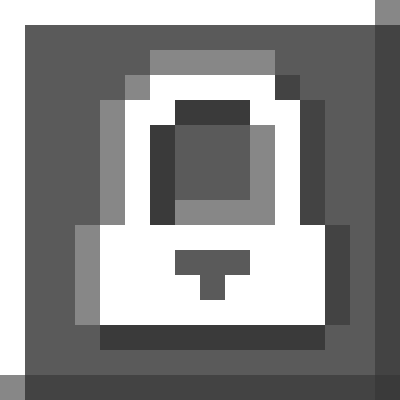 Locki
Locki
Locki

A Quilt library handling player inventory locking. Can also be used as a standalone mod, through the /locki command.
This mod must be installed on both server and client to work properly.
Overview
Locki represents slots using inventory nodes. Inventory nodes are structured as a tree, allowing commands
or mods to quickly lock or unlock entire sections while retaining controls over finer units.
Inventory nodes are represented as a dot-separated path, from least specific ancestor to most specific child node.
For example inventory describes the entirety of the player’s inventory, while inventory.armor.chest
describes the chestplate slot of the inventory.
When an inventory node gets locked, descendant nodes can still be unlocked, allowing you to exclude specific slots
from a broad access ban. For example, locking inventory then unlocking inventory.armor.chest will prevent the player
from touching any item in their inventory except their chestplate.
Commands
Locki adds the /locki command, allowing server operators and mapmakers to interact with the API through
commands.
/locki lock <node> [<targets>] [<lock>]: locks the inventories of one or more players<node>: a full path describing a known inventory node.[<targets>](optional) : If specified, must be either a player’s username or a target selector. If unspecified, defaults to the player using the command. When used in a command block, player is not optional.[<lock>](optional) : If specified, must be a valid identifier referencing a registered lock. If unspecified, defaults to the generic “command” lock.
/locki unlock <node> [<targets>] [<lock>]: unlocks the inventories of one or more players[<targets>](optional) : If specified, must be either a player’s username or a target selector. If unspecified, defaults to the player using the command. When used in a command block, player is not optional.[<lock>](optional) : If specified, must be a valid identifier that was previously used as a lock to affect the players’ inventories. If left unspecified, defaults to the generic “command” lock.
Permissions
If you have LuckPerms installed, the above commands can be used by players with the locki.command.lock permission.
If you only grant locki.command.lock.self, players will only be able to use the commands on themselves.
Using Locki (for developers)
Interfacing with Locki through Fabric Permissions API
if (Permissions.check(player, "locki.access.inventory.armor.head", true)) {
// nothing is locking the head slot
}
For a list of default inventory nodes, see DefaultInventoryNodes.java.
Simply prepend the desired node’s full path with locki.access. before checking.
Adding Locki to your project
You can add the library by inserting the following in your build.gradle :
Using Locki’s API
Queries
public static boolean isMainHandLocked(PlayerEntity player) {
return InventoryKeeper.get(player).isLocked(DefaultInventoryNodes.MAIN_HAND);
}
Modifications
public static final InventoryLock MY_LOCK = Locki.registerLock("mymod", "awesome_feature");
public static void toggleInventoryExceptHands(PlayerEntity player) {
if (MY_LOCK.isLocking(player, DefaultInventoryNodes.INVENTORY)) {
MY_LOCK.unlockInventory(player); // equivalent to unlock(player, DefaultInventoryNodes.INVENTORY)
} else {
MY_LOCK.lockInventory(player); // equivalent to lock(player, DefaultInventoryNodes.INVENTORY)
MY_LOCK.unlock(player, DefaultInventoryNodes.HANDS);
}
}
